
And so, the Fire began to burn….
A while ago, I received my Kindle Fire. With the help of a friend, I managed to get my Kindle Fire before Christmas…

Yes. It is the all familiar smiling “A” box…

with an easy to tear, “no fuss” packaging…
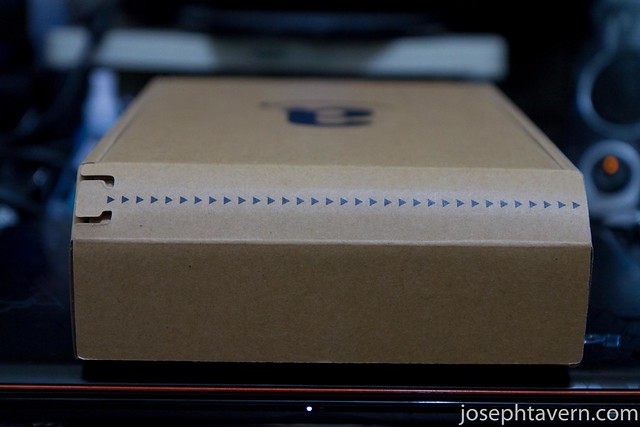
which also means, once tore, considered out of commission, unlike more traditional packing, which you will eventually throw away anyway, unless you used the box as a container for other items.
Both sides of the box had the words “KindleFire” on it…

note that it is “kindlefire” and not “Kindle Fire”.
The underside of the box is mostly empty…

the rear of the box had some barcodes…

Here is where you will find the “certified to be fuss free” logo…
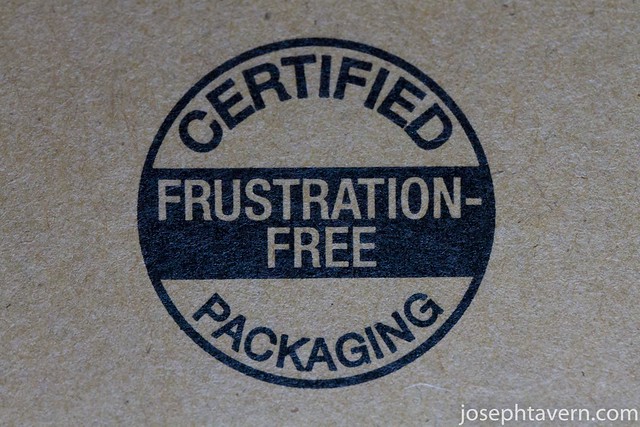
Do you know who certified it?
The amazon barcode looks like no other barcode…
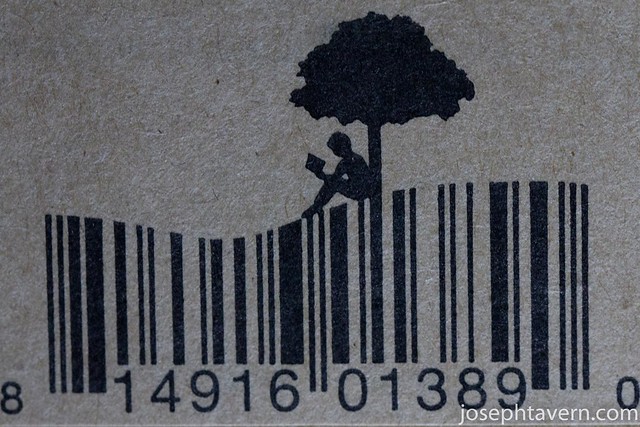
To open the box, you will have to tear open the tab as indicated…

Little strength is needed to tear the tab…

Once opened, you can see the real deal immediately…

but wrapped in plastic.
The top half of the packaging houses the… instruction manual, which is not very thick…

and on the middle, if your eyes are sharp, you can spot the words, “kindle” engraved…
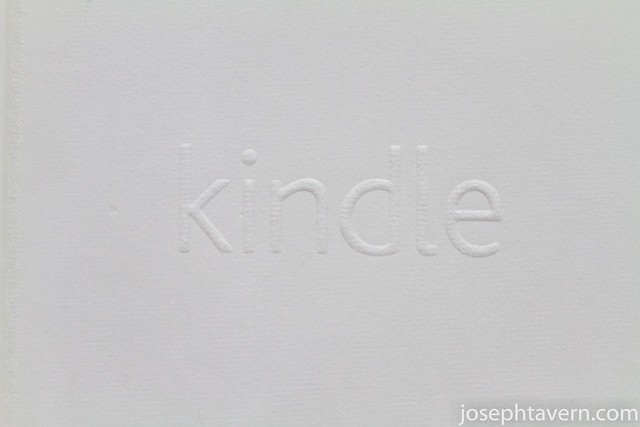
Nicely placed mini-instruction manual…

Once I saw the connector, I knew that I am in for a ride…

the charing/data transfer port is the Micro-B type, which is not very common in my house, or anyone’s house for the matter. The usual kind of “Mini-usb” type we usually see on portable harddisks are usually of the “Mini-A” type.
The charger that come with the Kindle Fire resides in the bowl-shaped packaging that formed the bottom-half of the box…

Since the charger is quite small, the box which houses it is also small, as compared to the box which houses everyhting…

Another look at the charger within the packing…

And right under the bowl-shaped packing that forms the lower half of the packing, is….

nothing.
Here is the charger when you took it out…

Notice it uses a “Type A” plug?

Here is the side view of the Kindle Fire, still in plastic…

Here is the view of the side with the speakers…

The rear of the Kindle Fire, with the plastic packaging removed…

The Kindle Fire, after powering up…

Once naked, the Kindle Fire looks like this…

Since the Kindle Fire have only one external button which served as the power button, as well as the button to press to wake the device up, you probably cannot differentiate the sides of the Fire at all, since it is bare.
And here is the mini-instruction manual…

Oh, wait, I actually forgot to read the manual. I guess that anyone who dares to explore like me, will find the Kindle Fire easy to use.
And here is the back of the instruction manual…
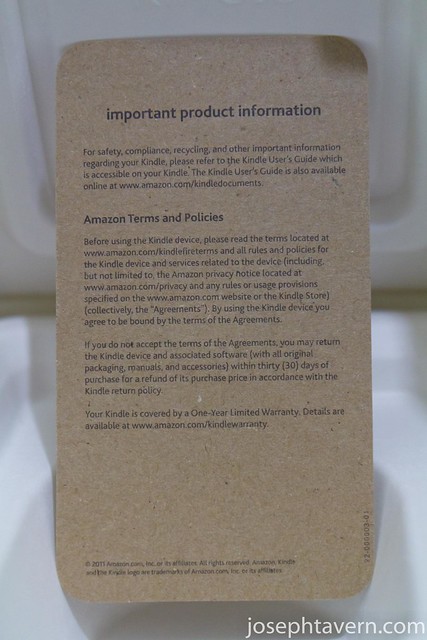
The moment I opened the box, I realized that the 7″ Kindle Fire might be smaller than the usual 7″ Android tablet. And once I tried to find a casing for the Kindle Fire, I realized that my gut feeling is very accurate. Why do I say that? Well, non of the 7″ casing of current tablet will fit the Kindle Fire. They are just too big. I tried the Galaxy Tab p1000 and the Acer Iconia tab a100 casing, the Kindle Fire simply slides out. Well, we might be seeing one of the smallest 7″ Android tablet yet. I will be posting a review of the Kindle Fire shortly.



